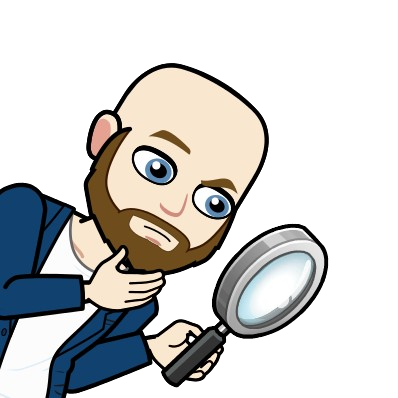
Accessibility Audit 🚀
Welcome to the Accessibility Audit Program! This tool uses Playwright, axe‑core or Lighthouse to scan websites for accessibility issues and generate detailed reports.
If you found this program useful and enjoyed it, I would be happy if you bought me a coffee 😉
Buy me a coffee ☕This form allows you to perform an accessibility audit on a website. Follow these simple steps:
- Website URL: Enter the full URL of the website (include the protocol, e.g. https://).
- Audit Engine: Choose between Axe‑core (for a accessibility audit based on WCAG guidelines) or Lighthouse (which evaluates performance, accessibility, SEO, and best practices).
- If you select Axe‑core, you can further customize the audit by choosing the audit level (A/AA/AAA), additional options like including WCAG best practices, capturing screenshots, and specifying specific audit rules (roles).
- If you select Lighthouse, you can choose which categories to evaluate (Performance, Accessibility, SEO, and Best Practices).
Once you have filled in the required fields, click the "Run Audit" button to generate the report.
Accessibility Audit Form
Note: For the best experience on mobile devices, please keep your browser active until the audit is complete.